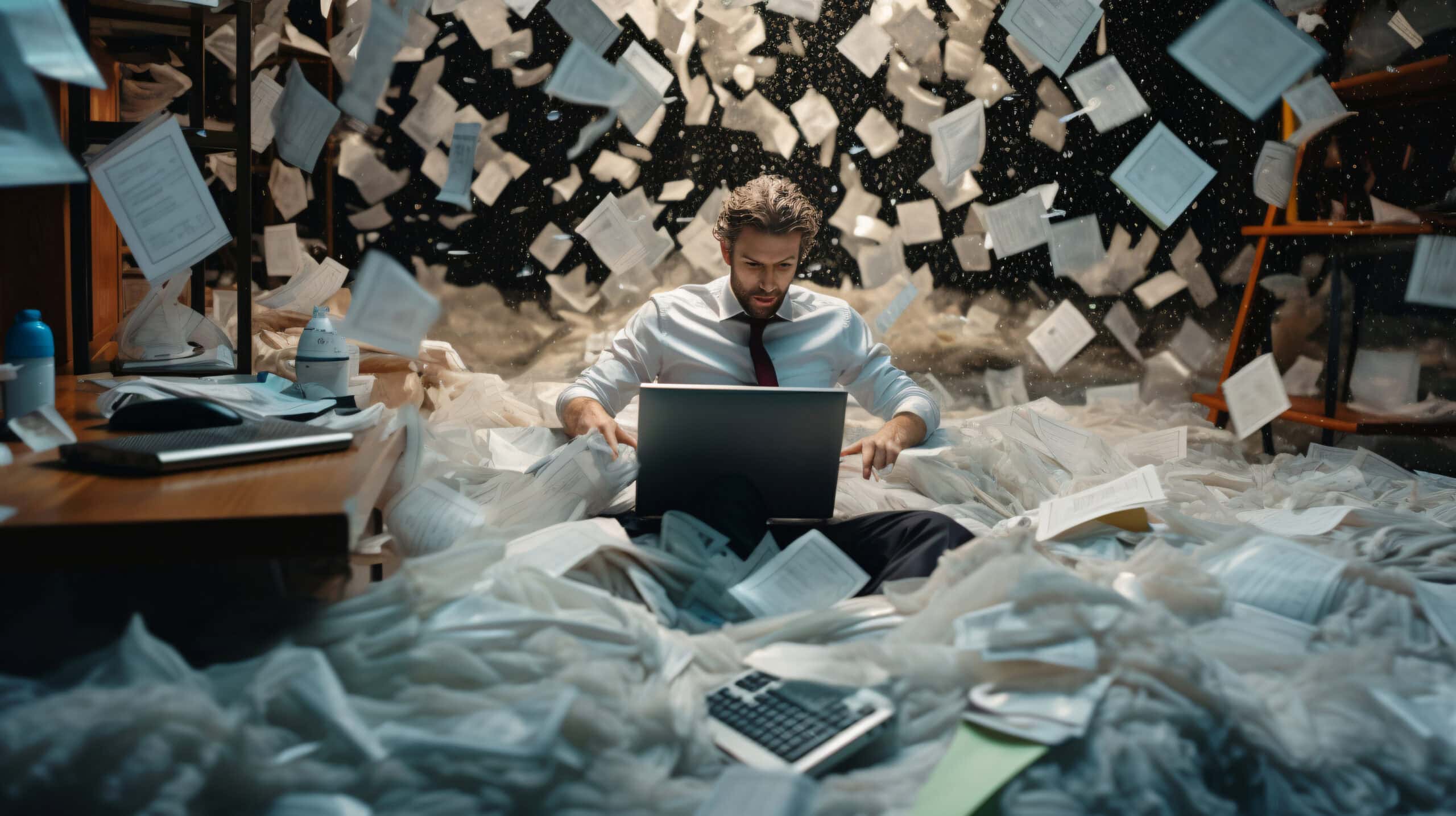Major Benefits of UCaaS Migration for IT Teams
Cloud-based unified communications services (UCaaS) are reshaping how businesses connect and collaborate. For IT teams, migrating to UCaaS means simplifying administration, accelerating service delivery, and improving operational visibility.
Here’s what UCaaS migration offers:
- Simplified Infrastructure Management
With UCaaS, IT teams no longer need to manage on-site servers, hardware, or complex patch schedules. The platform is hosted in the cloud, reducing administrative overhead and infrastructure sprawl. - Faster Onboarding and Offboarding
Automated workflows handle user provisioning, number assignments, and device configurations. This improves agility, speeds up employee onboarding, and reduces manual errors. - Centralized Administration
UCaaS platforms offer a unified admin portal to manage users, licenses, call routing, and device performance across all sites – making system-wide oversight simple and effective. - Operational Security and Simplicity
Instead of juggling patch cycles and on-prem vulnerabilities, UCaaS environments receive regular security updates directly from the provider. Centralized settings and automated security policies reduce exposure and strengthen governance. - Flexible Scaling
Whether you’re opening a new branch or scaling remote work, UCaaS lets IT teams add users and services on demand, without reconfiguring infrastructure. - Greater Resource Optimization
By eliminating the need for dedicated UC hardware and reducing time spent on repetitive tasks, IT teams can reallocate their efforts toward innovation, user support, and strategic initiatives.
Common Pitfalls to Avoid During UCaaS Transition
While UCaaS offers clear advantages, migration can stall without careful planning. Below are the most frequent pitfalls organizations face:
- Underestimating Network Requirements
Cloud-based unified communications rely on bandwidth, QoS (Quality of Service), and latency-sensitive connections. If networks aren’t properly assessed and upgraded, voice and video performance will suffer. - Skipping Discovery and Inventory
Without a detailed audit of users, devices, and services, businesses risk migrating outdated configurations or overlooking key dependencies – resulting in feature gaps post-migration. - Attempting a Full Cutover at Once
Migrating everything in a single phase increases the risk of downtime. A staged rollout ensures issues can be identified and resolved early, before scaling. - Overlooking Change Management
Success depends on end users adapting quickly. Lack of training, documentation, or support during the transition can lead to poor adoption, support tickets, and frustration. - Neglecting Third-Party Integration Testing
From CRMs to call center software, UC tools often integrate with other business systems. Skipping pre-migration validation of these integrations can break workflows and cause data loss.
Strategic Planning Tips for a Smooth UCaaS Migration
A successful UCaaS migration is more than a technical transition – it’s a business transformation. Here’s how to plan for it:
- Start with a Full Discovery Audit
Use automated discovery tools to inventory all users, devices, SIP trunks, dial plans, and connected systems. This ensures nothing is missed and migration plans are based on live, accurate data. - Validate Cloud Readiness
Check firewalls, internet bandwidth, and router configurations. Ensure your network infrastructure supports high-quality voice traffic, failover, and redundancy. - Define the ‘Why’
Clarify goals: Is your migration driven by cost savings, remote work enablement, system consolidation, or service quality improvement? This informs scope and priorities. - Choose a Phased Approach
Don’t migrate everything at once. Start with a pilot group – such as a branch office or low-risk department – then scale out gradually based on feedback and lessons learned. - Train, Support, Repeat
Roll out video tutorials, live demos, and Q&A sessions. Offer real-time support channels to answer user questions and build confidence in the new system. - Post-Migration Monitoring
Use built-in analytics to monitor adoption, call quality, and system usage. Capture metrics and refine configurations to continuously optimize.
How Tuki Simplifies UCaaS Migration Projects
Tuki offers a powerful automation-first platform that takes the complexity out of cloud-based unified communications migration. Designed to support Cisco Webex Calling (both Multi-Tenant and Dedicated Instance).
Here’s how Tuki simplifies UCaaS projects:
- Real-Time Discovery: Tuki syncs directly with your UC environment without requiring data exports or static repositories.
- Smart Automation: Use pre-configured templates, logic-based workflows, and dynamic rules to automate the most complex aspects of migration.
- Selective Migration: Choose exactly what you want to migrate – users, numbers, locations – while leaving unnecessary data behind.
- Phased Rollouts: Tuki supports staged migrations across departments and regions, reducing the risk of downtime.
- Audit-Ready Logs: Every action is logged, providing transparency, compliance traceability, and peace of mind.
- Unified Dashboard: Manage migration progress, provisioning tasks, and post-cutover performance from a single, intuitive interface.
Whether your business is consolidating legacy systems or preparing for hybrid work, Tuki enables faster, safer, and smarter UCaaS migrations.
FAQs
What is UCaaS migration?
UCaaS migration is the process of transitioning from on-premises or hybrid unified communications systems to cloud-based platforms that combine calling, meetings, messaging, and collaboration in one service.
What are the biggest risks in UCaaS migration?
Key risks include lack of network readiness, missed dependencies, untested integrations, inadequate user support, and downtime due to all-at-once cutovers.
How can companies prepare for UCaaS migration?
Start with full discovery, assess your infrastructure, prioritize business goals, roll out in phases, and ensure users are trained and supported from day one.
What tools support a successful UCaaS migration?
Platforms like Tuki offer real-time data syncing, automated provisioning, templated configurations, phased cutover support, and end-to-end visibility – critical components of a seamless migration.