Waiting around for tickets to be resolved by the support team can be really annoying – especially when we’re talking about Tuki Manage related tasks like setting up a phone number for a new team member. Tuki Self-Service portal empowers end users to complete these tasks on their own and frees up the support team, leading to cost savings across the board.
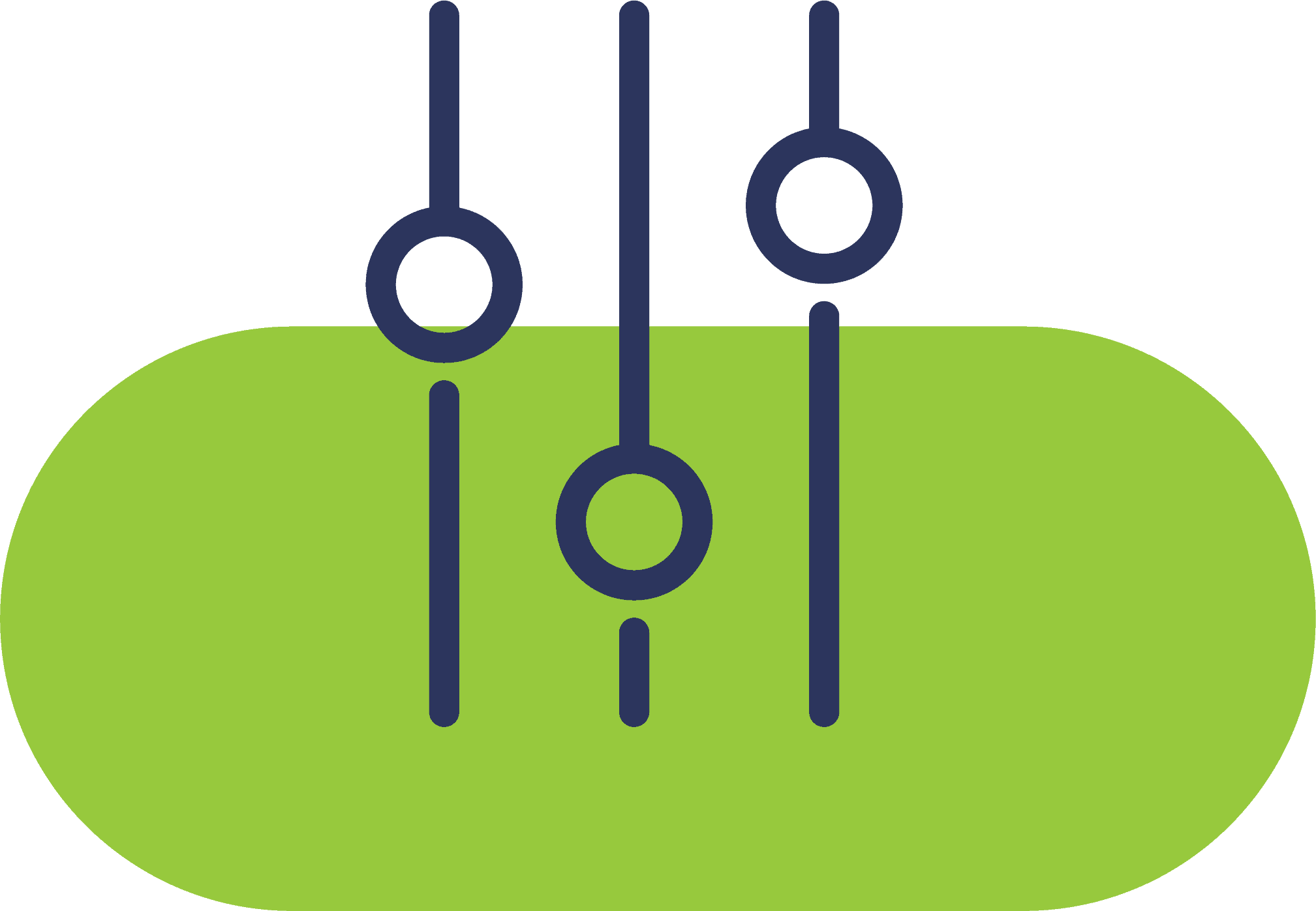
Employees can easily control and customize their own unified communications configurations (such as call forwarding, password and PIN management, speed dials and more) 24/7 from anywhere. Zero wait time for IT support, maximum efficiency. It really doesn’t get better than that.

IT groups can set their users’ autonomy level according to internal policies by delegating some self-provisioning and service activation operations. Top that with setting up your enterprise-branded portal to provide a homey experience. And while users enjoy their newly won freedom, the technical team can focus on more complex assignments.

Self-Service and automation allow enterprises to hire fewer support engineers, and thus save time and money. Bygone are the costly support-induced delays and wasted employee time. Information flows faster, corporate productivity increases and ultimately customer satisfaction too.
Now users can manage their UC on their own, without waiting around for the support team.
UC just got super simple to manage with an easy-to-use portal that enables end users to access telephone setup information whenever they need it. From voicemail password reset to phone speed dials and line call forwards, users can conduct simple changes on their own quickly without involving the support team.
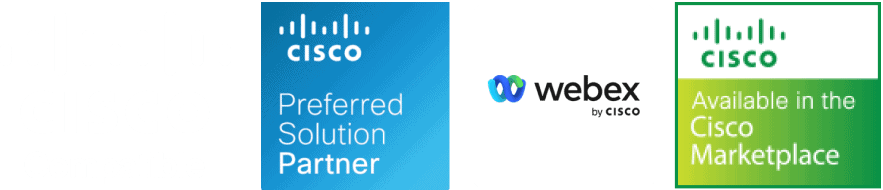
Please complete the form to receive the full document
Unified Communications Self-Service Style