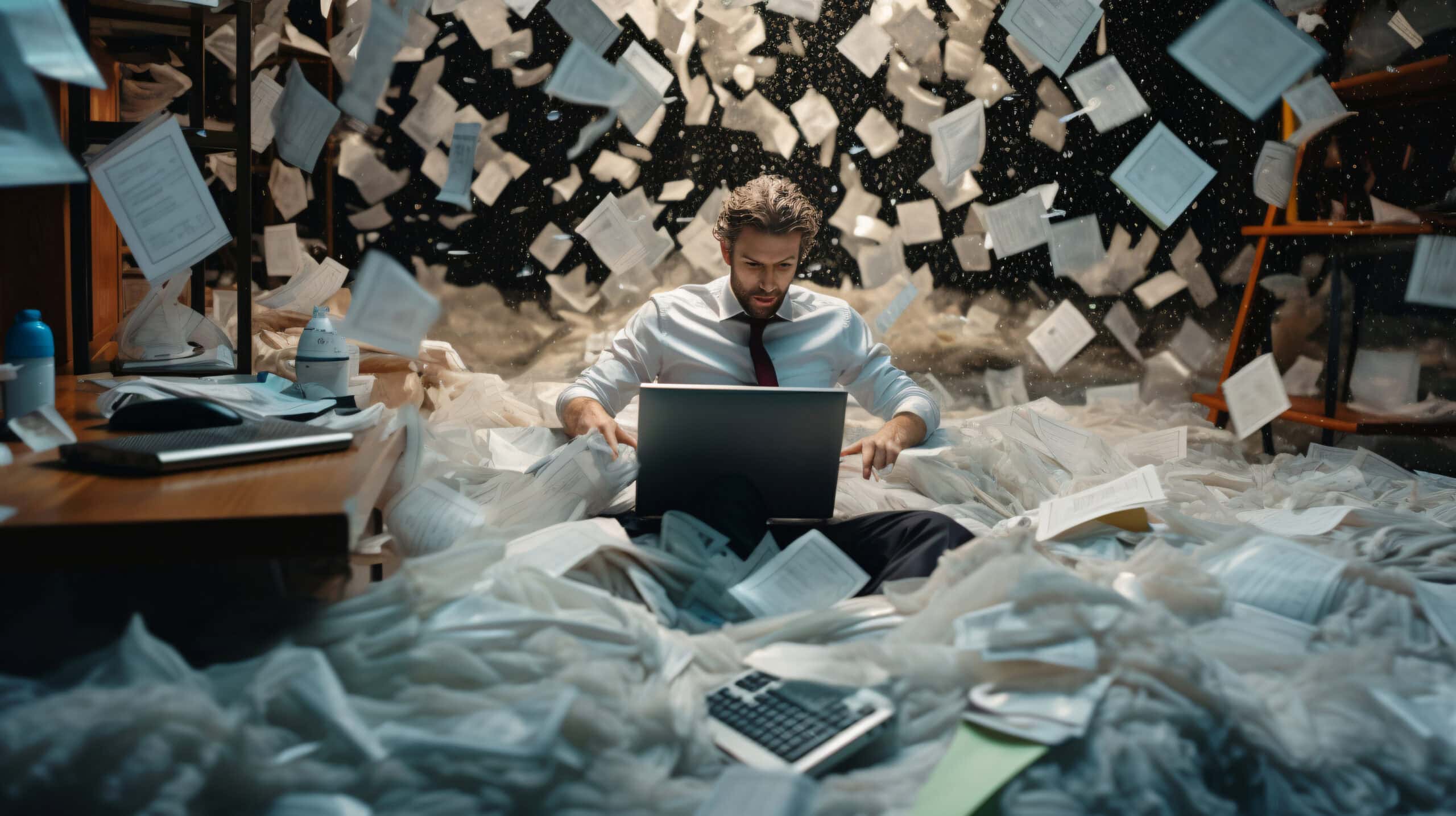As businesses modernize their communication infrastructures, migrating from legacy systems like Cisco Unified Communications Manager (CUCM) to cloud-based solutions such as Webex Calling has become a crucial step. The transition to Webex Calling not only helps enterprises unlock greater flexibility, but it also offers significant cost-saving opportunities and advanced communication features.
Reasons to Migrate from CUCM
CUCM has long been a trusted telephony solution for many enterprises, but cloud-based solutions like Webex Calling offer several key advantages over traditional on-premise systems. Understanding why businesses are choosing to move to the cloud can help inform your own migration strategy.
Challenges with CUCM Systems:
Aging Infrastructure: Over time, maintaining an on-premises system becomes costly due to hardware upgrades, manual updates, and troubleshooting legacy systems.
Limited Scalability: As your business grows, scaling a traditional CUCM system requires significant investment in hardware and network resources, leading to increased costs and complexity.
Operational Costs: CUCM’s operational overhead, including IT staff, maintenance, and server management, can drain resources.
Integration Limitations: Traditional systems like CUCM often struggle to integrate seamlessly with newer communication platforms, limiting flexibility.
The Case for Cloud Migration:
Webex Calling addresses many of the challenges businesses face with CUCM. Moving to the cloud provides scalability, reduced costs, and seamless integration with Webex’s suite of collaboration tools.
Top Benefits of Migrating to Webex Calling
Migrating to Webex Calling offers a host of benefits for businesses seeking to modernize their communication systems. Here’s why businesses are making the switch:
1. Scalability and Flexibility:
Webex Calling offers cloud scalability that allows businesses to grow without worrying about purchasing additional servers, hardware, or licenses. Scaling to a larger number of users or expanding to different locations becomes quick and easy, making Webex Calling the ideal solution for businesses of all sizes.
2. Cost Savings:
On-premise systems like CUCM come with high upfront costs and ongoing maintenance expenses. With Webex Calling, businesses can switch to a pay-as-you-go model, only paying for what they need. You also eliminate hardware maintenance costs and gain access to a solution that is updated automatically.
3. Unified Communication Platform:
With Webex Calling, voice, video, messaging, and meetings are all integrated into a single platform. This unified communications system makes collaboration across teams and locations seamless. Employees can make calls, host meetings, and send messages from the same interface, improving efficiency and reducing the need for multiple communication tools.
4. Improved User Experience:
Webex Calling offers a more intuitive and user-friendly experience compared to CUCM. Employees can use the platform on any device—whether mobile, desktop, or conference room—and enjoy the same level of performance and functionality. This mobility and flexibility are especially important for modern businesses with hybrid or remote workforces.
5. Security and Compliance:
Webex Calling comes with built-in security features to ensure that your communications are protected. Webex Calling also meets industry standards for compliance (GDPR, HIPAA, etc.), providing peace of mind for organizations operating in highly regulated industries.
How Migration to Webex Calling Works? Key Migration Steps and Timeline
Understanding the migration process from CUCM to Webex Calling is crucial to ensuring a smooth transition. The migration involves a few critical phases that need to be carefully planned and executed.
Discovery and Assessment Phase:
The discovery phase involves assessing the current CUCM infrastructure to understand the number of users, devices, and configurations that need to be migrated. During this phase, businesses need to review network readiness, device compatibility, and license requirements. Identifying any potential challenges early can help avoid delays and ensure the migration is completed on time.
Planning and Site Prioritization:
Once the discovery phase is complete, businesses should prioritize the order in which sites or departments will migrate. This could depend on the complexity of the site’s configurations or the criticality of services. Non-critical departments or smaller locations are often migrated first as a test case before moving on to more critical systems.
Phased Migration Approach:
Phased migration involves moving users and systems in batches, rather than all at once. This approach ensures that businesses can test each stage of the migration and address any issues before moving on to the next. The phased approach also minimizes disruption to daily operations, as key systems can remain operational during the migration.
Cutover and Go-Live:
After testing and preparing, the final cutover to Webex Calling occurs. This phase involves switching off CUCM and activating Webex Calling for all users. Effective training and clear communication with users are essential during this phase to ensure smooth adoption of the new system.
Post-Migration Support and Optimization:
Once the migration is complete, businesses need to provide ongoing support to troubleshoot any issues that may arise. Post-migration optimization ensures that the Webex Calling system is functioning as expected and that users are comfortable using the platform. Training should be provided for any employees unfamiliar with the new system.
Mistakes & Challenges to Avoid in CUCM Migration
While migrating from CUCM to Webex Calling can bring tremendous benefits, there are several common mistakes businesses make that can lead to delays, increased costs, or poor user adoption.
Inadequate Planning:
Failing to properly assess network readiness, licensing requirements, or device compatibility can result in delays or service disruptions during migration. A thorough discovery phase and detailed planning are essential for a smooth migration.
Skipping the Testing Phase:
Testing is crucial to ensure everything is working properly before switching systems. Businesses should test migration batches, validate call flows, and ensure device compatibility before full cutover. Skipping this phase can result in unforeseen issues after the migration is complete.
Overlooking User Adoption:
User adoption is a common challenge during migration. If employees are not properly trained on Webex Calling, it can lead to frustration and poor utilization. Proper training and communication are critical to ensuring users feel comfortable with the new system.
Underestimating Complexity:
The migration process can be more complex than anticipated, especially if businesses rely on custom configurations, third-party integrations, or operate in multi-site environments. These complexities should be addressed early in the planning phase to avoid delays.
How Tuki Makes Migration Easy
Migrating from CUCM to Webex Calling can be a challenging process, but the right tools and expertise can make all the difference. Here’s how Tuki simplifies migration:
Seamless Migration Tools:
Tuki offers migration tools that automate many aspects of the transition, such as device provisioning, network configuration, and user profiles. These tools help businesses save time and reduce errors during the migration process.
Phased Migration Strategy:
Tuki’s phased migration strategy ensures that the migration process occurs smoothly and without significant disruption to business operations. By migrating in stages, businesses can test each phase before progressing to the next.
Real-Time Support:
Tuki provides real-time support throughout the migration process to address any issues that may arise. From network issues to device compatibility challenges, Tuki’s team is available to troubleshoot and resolve problems quickly.