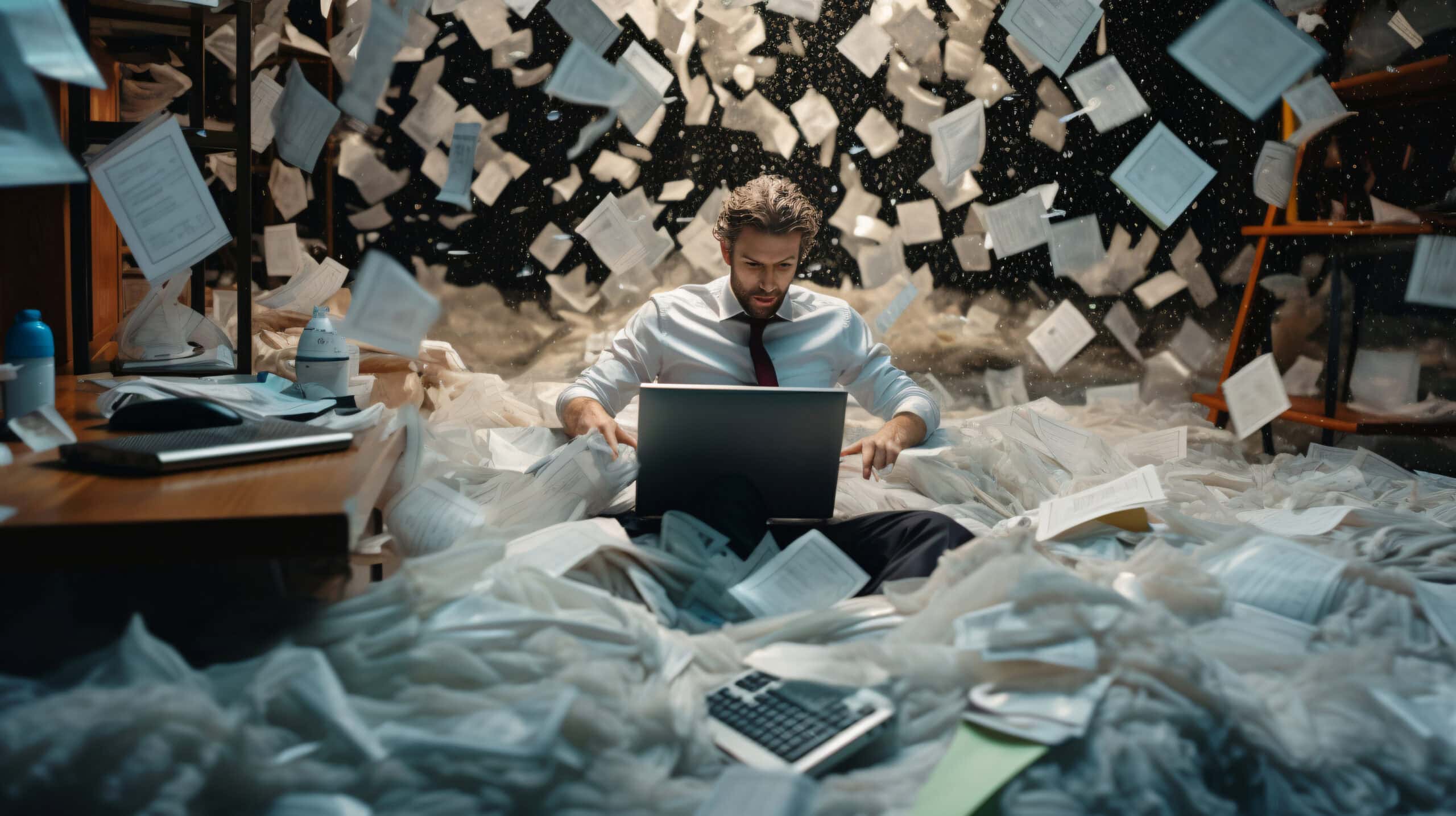The world is moving towards more flexible work, with 69% of employers expecting the majority of their staff to work at home at least one day per week.
Which makes fast and easy-to-use communication networks more vital than ever before. Employees must communicate and share ideas and tasks with other team members wherever they are.
Streamlining your unified communication capabilities with Webex is a game-changer. To start, it will save you hours of work and complex configuration. But there are still more benefits Webex brings to the table.
What is Webex, and what are its capabilities?
Webex is a system that replaces an office telephone system with a cloud-based application or program. It has a lot of the same features as a traditional phone system, but it’s much easier to use and set up.
Cisco Webex UC allows your employees to work in complete harmony and be empowered to share their brilliant ideas and resources.
7 Benefits Webex Brings to Enterprises
The Webex Calling App is the ideal tool for company-wide communication and collaboration. It’s cheaper and less complex than manual telephony solutions. Webex can be customized for every user, project, and meeting without involving your extremely busy IT staff. Here are a few reasons to give Webex a try.
Cloud-Based Service
Your business can’t afford downtime. Cisco Webex Communications use cloud services to ensure that lightning-fast communication is always available, whether the team is in the office, working from home, or off site.
Cloud Unified Communications allow for a smooth and seamless transition between locations and devices, anywhere there is an internet connection.
Webex is a cloud-based solution that feels a lot like a traditional PBX system. Because it uses the cloud, administrators can problem-solve and support users remotely, a considerable benefit in the work-from-home era.
Tight Security
Webex and Cisco keep your data secure using sophisticated and cutting-edge end-to-end encryption. With more staff members working outside of the office, this is more important than ever.
This end-to-end encryption works on business devices as well as personal devices. This means you can be confident that company data remains secure at all times.
Deployment and Integration
The Webex Call systems are easy to roll out across businesses of any size without requiring masses of expensive new hardware. You can use them to create a Unified Communications system or combine them with existing solutions as a part of a hybrid model (on-prem/cloud).
Self-care portal
Webex UC provides a reliable and versatile set of tools for your employees to integrate into their everyday routine. It removes the technical barriers with a simple UI that works across multiple devices and platforms.
Employees will use the Self Care Portal to set the apps up their way and personalize their system to make it work best for them. Self-service UC empowers individuals to make changes on their devices without involving IT staff.
Once set up, many tasks can also be automated to reduce workload and increase productivity.
Management and Administration
Line Managers can use Webex Call to manage individuals or whole teams simultaneously. Some useful features include;
- Access to view and edit schedules – so everyone knows where they need to be.
- Task progress monitoring – so line managers know what has been completed and still needs to be done.
- Faster issue resolution – managers can jump in where needed, so you’ll never have a project running behind.
- Access to great communication features – managers can even join calls in progress to support and monitor in real-time.
- Access to a unique portal – administrators can analyze team performance so they can help out team members who may be having difficulties.
Fast Onboarding
HR Managers can also act as administrators in onboarding and setting up new users without involving the IT team. This reduces the workload for IT staff and allows new staff to be immediately integrated into your business systems.
In a 2021 survey, only 4% of remote workers felt that remote onboarding was easy, and the Webex system makes it simple and straightforward for new hires and administrators.
The Personal Touch
Many people have felt more isolated when working physically away from members of the team. Workplace loneliness has been shown to decrease job performance. By using the features of the Webex Calling App, including HD video and audio, everyone can feel like they are part of the team. Increase staff wellbeing by keeping people in constant communication, just like being in the office.
The Webex app has many features focused on accessibility. This will be of huge benefit to improve inclusivity within your organization, meaning that everyone can contribute without barriers.
Manage your UC life cycle efficiently with Tuki
According to a study by East Tennessee State University, excellent communication increases staff satisfaction and develops a positive attitude at the workplace.
Tuki provides a simple and efficient solution that reduces the UC lifecycle and the workload for IT technicians and engineers. Tuki automates many processes such as provisioning and self-care portals to empower your employees while reducing the burden on your IT team.
You will save time and money, improve staff satisfaction and give your staff the best communication and collaboration tools.
Ready to slash your UC life cycle and reduce the workload of your IT staff? With the Tuki Unified Communications systems, staff will immediately feel like part of the team from day one. Click here, let’s talk.