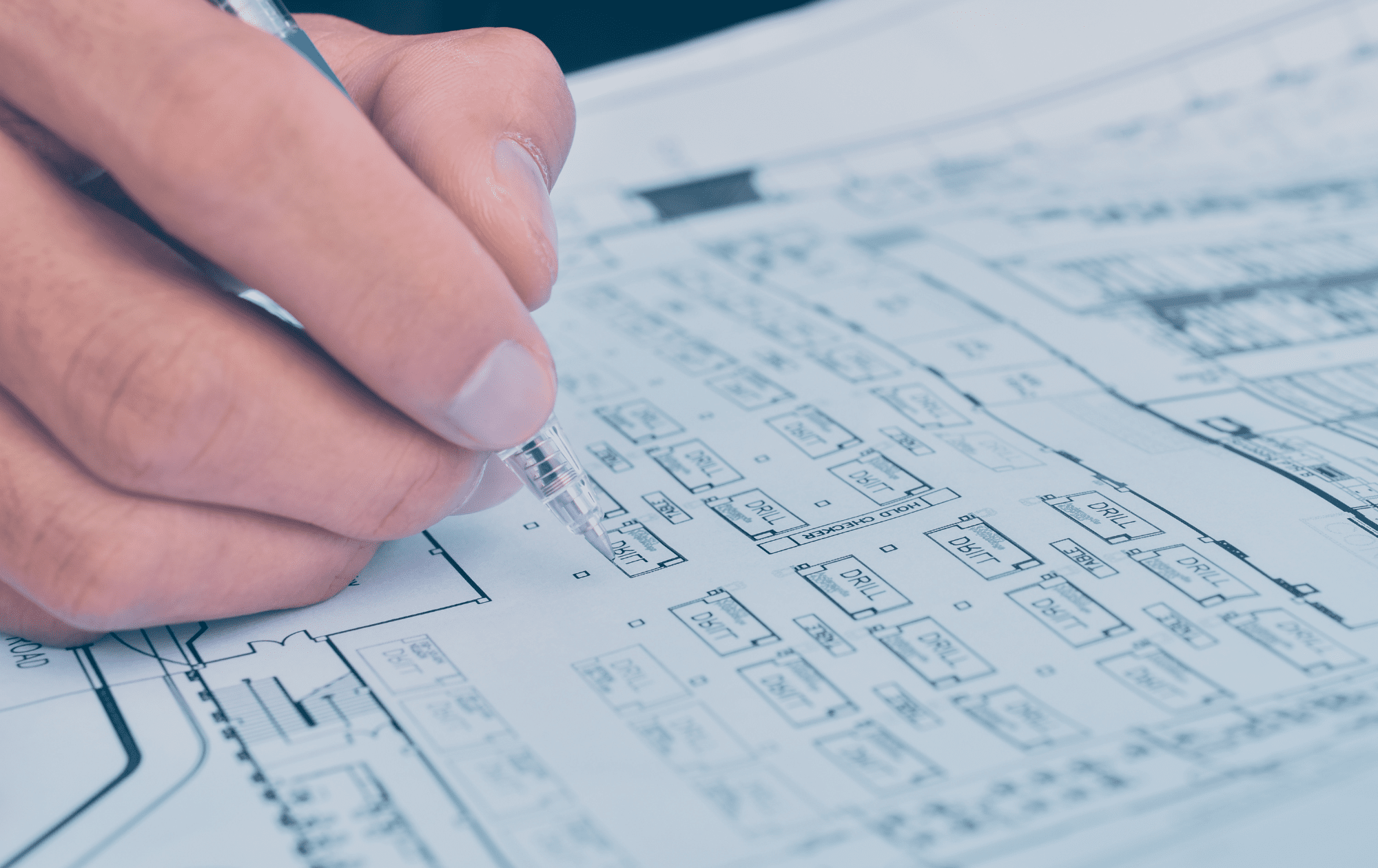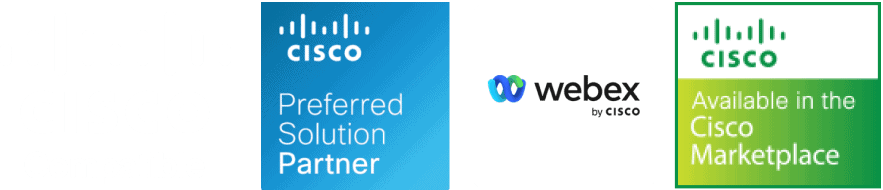Cisco Prime Collaboration Provisioning is an essential part of large enterprises. It allows your IT team to manage users and devices and set what they have access to within your business. This is being phased out by Cisco and replaced with a new system.
Significant changes like this always have their challenges. So what can you and your IT team do to prepare to make this change as pain-free as possible? Here’s a straightforward and practical guide for the endeavor.
Life After Cisco Prime Collaboration Provisioning
Cisco DNA Center is the name of the latest Cisco UC Platform, which is replacing Cisco Prime Provisioning Manager. It combines and replaces several separate programs and systems on one easy-to-use platform.
Once in place, the DNA Center will be the hub for your network management and analysis. You’ll want to migrate to this new system, as even Cisco itself says it’s a considerable improvement over the old system and will revolutionize the way you manage Cisco Call Manager Provisioning in your business.
Preparation is Key
Before migrating to the new system, you will need to make sure that you’re fully prepared. You want to know precisely what you want to migrate and the scale of migration that you will do.
It’s essential to plan, as this will make the transition much easier for everyone involved. Cisco provides several guides and even a podcast to help your IT team consider the details of the process.
Questions to Ask When You Decide to Migrate
You may plan to migrate most of your Cisco Unified Communications Systems at once, or you may use a phased approach. The first step of the preparation is to work out exactly what you are going to move onto the new system.
- The best way to plan this is to write a Statement of Need. This will establish exactly what your goals and requirements are. It’s always better to have a clear plan before you start working on the technical details.
- Cisco even provides a tool that will help with this. The Prime Infrastructure DNA Center Assessment & Readiness Tool, or PDART. It’s available on their website, and it’s helpful to see how your current systems will interface with the new systems. You can also use it to learn about the new tools that the Cisco DNA Center offers.
One great feature is that it flags up any devices that are incompatible with the upgraded systems, so you can prepare for this before beginning the migration process.
It’s vital to consider your future business needs during the planning phase. Make migration into an opportunity to improve business practice and consider how you can use IT provisioning to drive business outcomes by including this in your planning process.
The Process of Migrating from Cisco Prime Collaboration Provisioning
During your migration to the DNA Center, it’s important to review how things are going and resolve any potential issues.
The DNA Center includes an assurance mode that allows monitoring of network health and resolving potential issues before they escalate. Using this, IT engineers can iron out any creases before continuing to migrate data and hardware.
The Assurance Mode collects a considerable amount of data, analyzes it, and then guides your technicians to potential areas of improvement. This allows your team to prevent issues rather than react to them.
The Benefits of Migration to Cisco DNA Center
The Migration process is an excellent opportunity to rethink human resources management. Some tasks that used to be completed by the IT team can be automated or delegated to other team members. In case you need a refresher, automation has many benefits for you, your team, and the entire organization’s productivity and efficiency.
Benefits of UC Lifecycle Automation
Automation saves more than time and money. It also eliminates frustration and dependence on your IT team.
Here’s what automation could do for your business:
- Reduce unnecessary repetitive tasks
- Reduce the chance of human error
- Reduce the burden on your IT team
- Reduce costs
Make Your Migration Painless with Tuki
Migration sounds like a big scary project, but Tuki makes migration and management of Cisco Unified Communications easy and painless. Scout’s honor.
The faster you can safely migrate to the new system, the sooner you can take advantage of all the new features. With Tuki, automating and streamlining the entire UC migration process is pain-free, with no downtime whatsoever.
One of our clients, one of the largest global chemical manufacturers, migrated 69k employees across 160 countries with absolutely zero downtime or interruptions, all while slashing UC management costs by 80%.
Tuki automates the migration process, collecting data from Cisco Prime Collaboration Provisioning and using it to populate the new system. This means that your staff won’t be affected by the behind-the-scenes changes, just the fantastic new tools they have access to.
Allow your IT team to focus on driving your business forward with processes that work for you and give you a massive competitive advantage.
If you want to make this process smooth, hassle-free, and with zero disruption to your business, click here now.