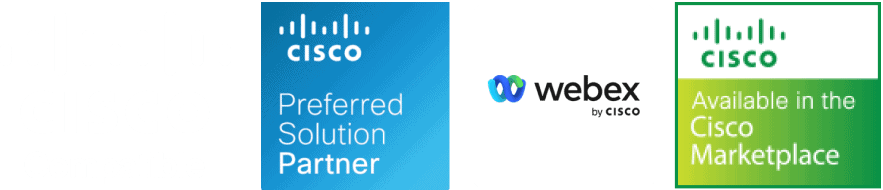Who is the Client?
Large system integrator serving nearly 3 million businesses, connecting 99% of the world’s economy
Objective:
Migrating global corporations from HCS (Hosted Collaboration Solutions) to UCMC (Unified Communications Manager Cloud)
UC Management Challenges:
High complexity, manual process, unforeseen issues increase risks
Solution:
Migrate with the best automated migration platform
Results:
Quick, accurate, replicable and more profitable migrations
As a system integrator, you are well aware of the complexity, duration, and scope of such migrations. You are experienced with the manual and therefore error-prone work with countless Excel sheets and know the pain points “personally”, at the technical level. You hope that one day there will be a system that automates this complexity and takes care of the myriad details such migrations require.
But wait, there is such a system and it’s even better than you were hoping for. In addition to physically migrating the data, TUKI Migrate also reshapes and customizes the data as per the scope of the migration, making it suitable for the cloud. Can it get better than that? Yes, it can! TUKI Migrate is the only user- and site-centric platform in the market, enabling you to offer fast and more accurate migrations, compared to both manual and script-based ones. Once set up, the TUKI Migrate processes tens of thousands of records (users, devices and lines) so incredibly fast you’d think it’s magic.
Migrate is a key building block of TUKI’s UC-centered portfolio. TUKI also offers UC provisioning, self-service UC, as well as API integration to streamline day-to-day operations and optimize corporate business processes.
In addition to defining the end result they want, customers get access to the migration portal, where they choose the users and devices to be migrated to the cloud and make changes, such as assigning a new domain name. Completing the selections and marking them as such is the customer sign-off for starting the migration process.
TUKI migrations consist of four steps:
Feeling nostalgic for Excel files? TUKI got you covered with an export feature.
Migrating your UC to the cloud can be really complicated and time consuming – especially with a UC management solution with its own database that has to periodically sync with the UC system on prem. But since you’ve migrated many clients, you know they face similar issues. Leveraging your accumulated experience and the power of TUKI Migrate by growing your template bank and applying existing templates and tried-and-true processes to new client migrations increases your profitability with the onboarding of each new client.
With TUKI Migrate, you can confidently offer fast, accurate, and profitable migration services to new clients.