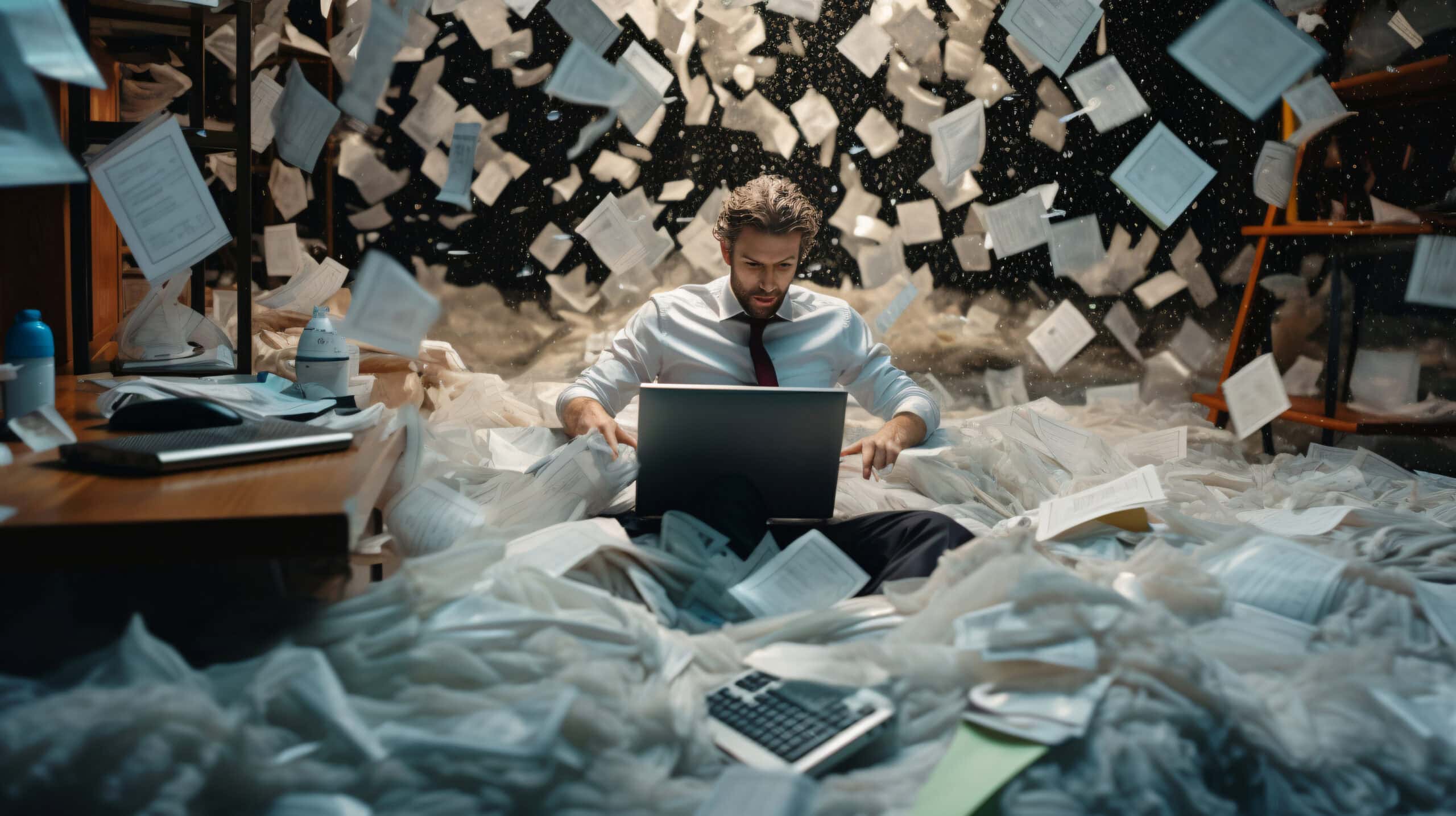The transition from on-premises Unified Communications (UC) to the cloud is becoming increasingly essential for businesses that want to remain competitive and agile in the modern business environment. One of the most significant steps in this transformation is Cisco cloud migration, which involves moving your existing Cisco UC systems (like Cisco Call Manager) to a cloud-based environment. This article explores why businesses are moving to the cloud, common migration challenges, best practices for Cisco UC cloud migration, and how automation can enhance this transition.
Why Businesses Are Moving Cisco UC to the Cloud
The shift to cloud-based unified communications is accelerating as businesses look to enhance their communication systems’ scalability, flexibility, and cost-efficiency. Here’s why businesses are choosing to migrate their Cisco UC systems to the cloud:
1. Scalability and Flexibility
Cloud-based UC solutions like Cisco Webex allow businesses to scale their systems quickly as their needs grow. Whether adding users or expanding to new locations, cloud-based solutions offer flexible scalability without the need for costly on-premises infrastructure upgrades.
2. Reduced Costs
Migrating to the cloud enables businesses to reduce hardware, maintenance, and operational costs associated with managing on-premises systems. With cloud-based UC, companies pay only for what they use, avoiding large capital expenditures.
3. Enhanced Collaboration
By moving to the cloud, businesses can enable a more collaborative environment. Cloud UC systems integrate voice, video, messaging, and meetings into a single platform, allowing employees to communicate seamlessly, regardless of location.
4. Improved Security and Compliance
Cloud UC providers invest heavily in security measures, ensuring that communication systems are protected with the latest protocols and encryption. Businesses also benefit from regular updates that help them meet compliance requirements for industries like healthcare and finance.
Common Cisco Cloud Migration Challenges
Despite the numerous benefits, migrating to the Cisco cloud can be challenging. Here are some of the common obstacles businesses face during Cisco cloud UC migration:
1. Network Compatibility
Migrating to the cloud requires a reliable and robust network infrastructure. UC on-premises to cloud migration can expose weaknesses in an organization’s network, causing potential issues with call quality, video conferencing, and connectivity.
2. Data Migration and Integration
Migrating data from on-prem systems to the cloud can be complex, particularly when integrating with other software solutions. Ensuring seamless integration with other cloud platforms and legacy systems requires thorough planning and testing.
3. User Adoption and Training
Switching to cloud-based unified communications often involves a learning curve for employees. It’s essential to provide comprehensive training and support to ensure that employees can fully leverage the new system and minimize downtime during the transition.
4. Security and Compliance Risks
While the cloud offers many security benefits, migrating Cisco UC systems to the cloud requires strict security attention. Companies must ensure that data privacy and compliance standards are met throughout the migration process.
Best Practices for a Smooth UC Transition
To ensure a successful Cisco UC migration to the cloud, businesses should follow these best practices:
1. Discover and Assess Your Current UC System
Before migrating to the cloud, thoroughly assess your current Cisco UC environment. Identify which systems and devices need to be migrated, as well as any potential compatibility issues. Create a detailed migration plan that outlines timelines, resources, and priorities.
2. Test Your Network Readiness
A successful Cisco cloud migration requires a strong network. Test your network’s bandwidth, latency, and quality of service (QoS) capabilities to ensure they meet the demands of cloud-based UC. Consider performing a pilot test to identify potential network issues early on.
3. Automate the Migration Process
Automation tools for UC provisioning and data migration should be considered to speed up migration and reduce human error. Automated tools can streamline tasks like user provisioning, device configuration, and data migration, reducing downtime and increasing efficiency.
4. Prioritize User Training
For a successful migration, employees must be comfortable with the new system. Provide training sessions and resources to help employees learn how to use the Cisco cloud UC system effectively. Consider offering on-demand training materials and support for employees who need extra assistance.
5. Leverage Cloud Management Tools
After migration, use cloud management tools to monitor system performance and usage. These tools provide insights into system health, user activity, and potential areas for improvement. Regular monitoring ensures that your cloud UC system operates smoothly and continues to meet business needs.
How Automation Enhances Cisco Cloud Migrations?
Automation significantly enhances the Cisco UC cloud migration process by streamlining each phase for speed and accuracy. Automated tools reduce the need for manual provisioning of users and devices, enabling faster transitions with fewer delays. Real-time data migration minimizes downtime and ensures accurate transfer of user data from on-premises systems to the cloud, which is vital for maintaining uninterrupted communication.
Cisco Cloud automation reduces the risk of human error by following predefined templates that prevent misconfigurations and incomplete transfers. These tools also support ongoing post-migration needs, such as system monitoring, user configuration, and cloud integration. As a result, businesses can shift their focus from managing the migration to leveraging their upgraded UC infrastructure for growth.
Why Tuki Is Your Partner for Cisco Cloud Migration
Migrating Cisco UC systems to the cloud can be complex, but with Tuk, the process becomes much easier. Here’s how Tuki helps businesses simplify their Cisco cloud migration:
1. Seamless Migration Tools
Tuki provides automated migration tools that help streamline the entire Cisco UC migration process. From user provisioning to data migration, Tuki ensures a smooth and efficient transition with minimal downtime.
2. Phased Migration Approach
Tuki follows a phased migration strategy, allowing businesses to migrate in stages. This approach minimizes disruption and ensures that each part of the migration is tested and optimized before moving on to the next phase.
3. Expert Support
Tuki offers real-time support throughout the migration, providing guidance and troubleshooting assistance when needed. This ensures that businesses can overcome any challenges that arise during the migration process.
4. Post-Migration Optimization
Once the migration is complete, Tuki helps businesses optimize their cloud-based UC system by fine-tuning configurations, ensuring system stability, and offering training and support to ensure users can fully leverage the new system.
FAQs
Why should businesses move Cisco UC to the cloud?
Moving Cisco UC to the cloud provides businesses with cost savings, scalability, and flexibility. Cloud-based solutions offer enhanced collaboration features and a unified communications platform that integrates voice, video, and messaging in one place.
How can automation speed up Cisco cloud migration?
Automation streamlines tasks like user provisioning, device configuration, and data migration, reducing manual work, minimizing errors, and accelerating the entire migration process.
How do you avoid downtime during Cisco UC cloud migration?
To avoid downtime, ensure your network is properly tested for cloud compatibility, implement a phased migration approach, and use automated tools to minimize disruption during the transition.
How do I know if my network is ready for Cisco cloud UC?
Test your network for bandwidth, latency, and quality of service (QoS) to ensure it meets the demands of cloud-based UC. Perform a pilot test to identify and resolve issues before the full migration.