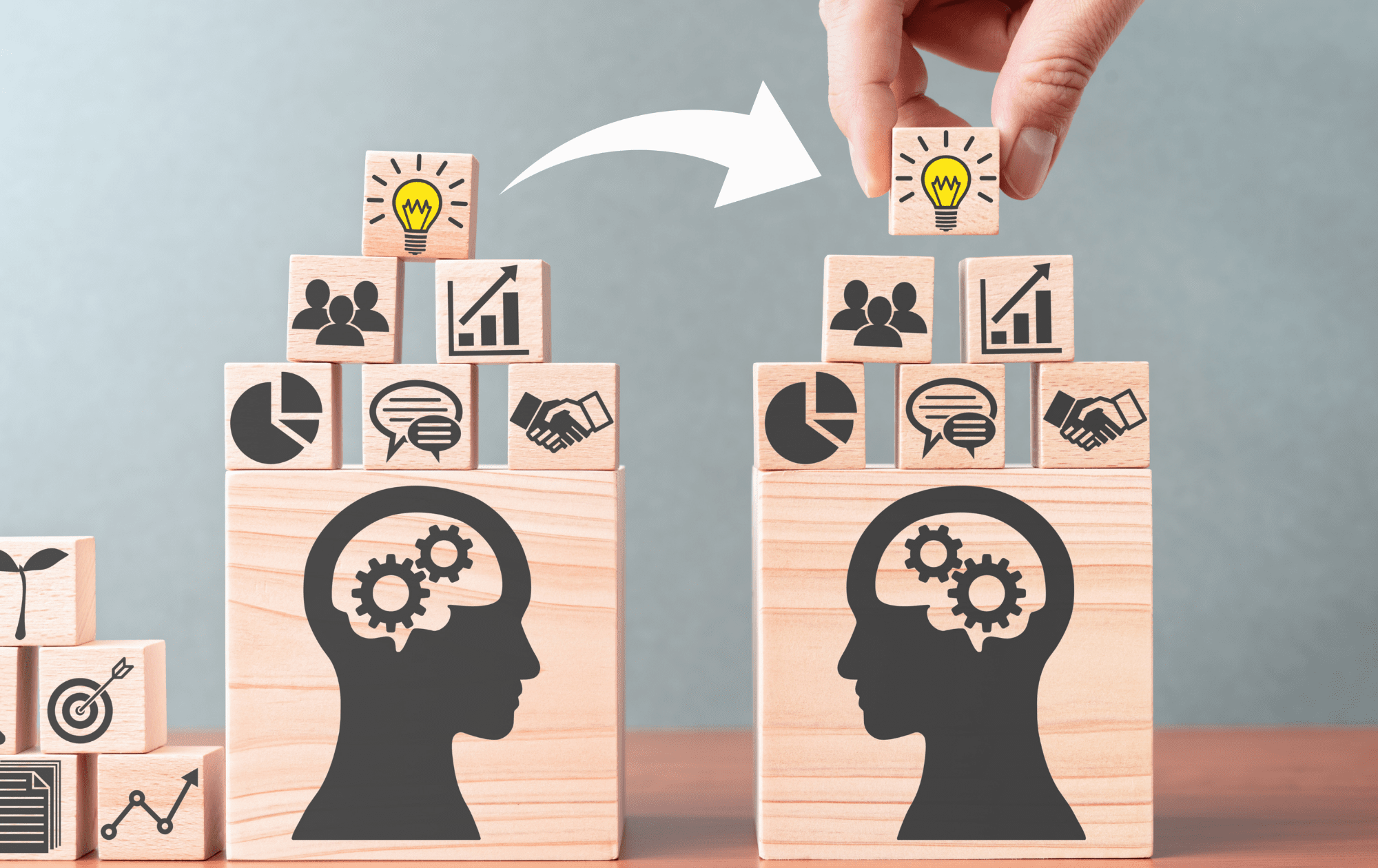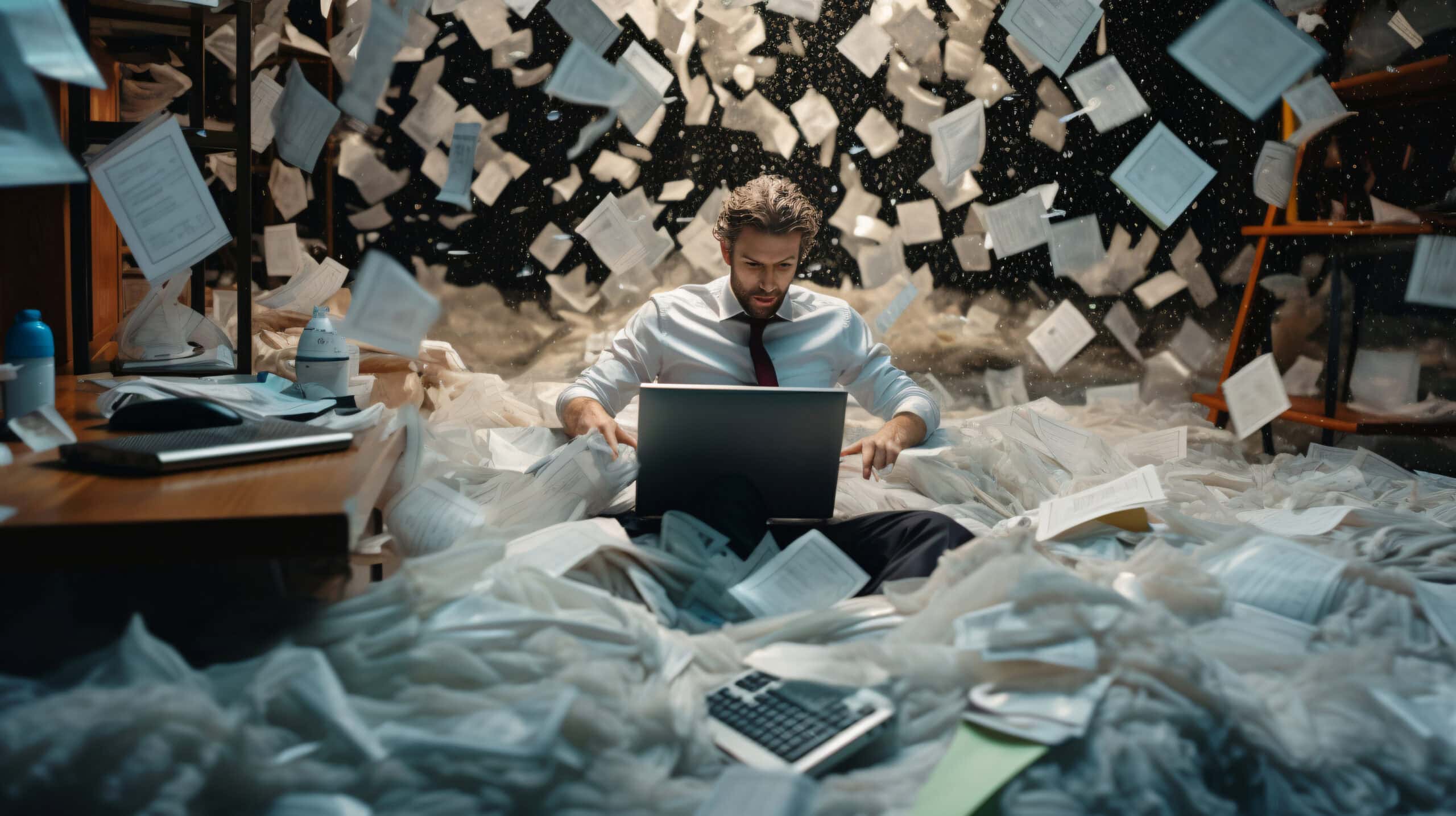In this brave new world of remote working, Unified Communications as a Service (UCaaS) benefits are well known. But how does migrating to the cloud affect your business?
Unlike traditional on-premises UC, migrating your UC to the cloud opens your business up to the world. You can manage your UC from anywhere, so you no longer have to waste time traveling to a specific location to reconfigure or wait for changes to kick in. Simple administration tasks are put back into team members’ hands with UC self-service that doesn’t require connecting to VPNs for access.
You can rest assured knowing that business can continue even when people can’t make it into the office. Employees can access their business communication tools more securely wherever they may be, facilitating collaboration on a global scale, even during a worldwide pandemic.
But what about the process of migrating your UC to the cloud? How can you effectively prepare so that there’s no loss of service to your customers?
Let’s find out.
The Phases of UC Migration
First, it’s essential to understand the three phases of migrating to a cloud-based Unified Communications software: planning, deployment, and operations.
The UC Migration Planning Phase
The planning phase is when you have everything in place to facilitate smooth migration, such as identifying business needs and securing sufficient bandwidth. Take your time during this phase. The time you spend here isn’t lost later due to unforeseen difficulties.
The UC Migration Deployment Phase
Deployment is the time when the migration is taking place. While the majority of this is in the hands of your UC provider, there are steps you can take to help minimize disruption, such as selecting pilot sites and assessing performance levels.
The UC Migration Operations Phase
The operations stage is what happens once UC migration is complete. If all goes according to plan, your business should see increased efficiency and productivity levels. The important thing here is that you keep an eye on those performance levels, and if you’re not happy, take action by speaking to your UC provider.
Let’s take a closer look at these three phases with five tips for a smooth transition.
5 Tips to Ensure a Seamless UC Migration
Like any other large-scale operation, best practices can keep our plan and goals aligned. It’s important to know what they are if you want your UC migration to be completed in the right way.
Here are 5 best practices you should follow in your UC migration process.
Planning: Identify your business needs
Think about the specific needs of each part of your business, each different site, and user and what benefits they will get from UC. Think about Unified collaboration integration, and how will automated UC fit in with your other business systems?
UCaaS providers design unique architecture for each client, so understanding your special requirements will save you money because you won’t pay for features you don’t need. If these needs change in the future, you can modify and scale your UC solution as required.
Planning: Check your connection
Understand the bandwidth requirements for implementing a cloud-based UC solution and securing a stable internet connection. Make a plan B for if your service goes down, especially in locations where your connection is unreliable.
Planning, deployment, and operations: Test, test, test
Track performance levels before, during, and after transitioning. Make sure that you test the system at its upper limit, it’s important to know that your system can handle high volume traffic and future scaling.
Deployment: Don’t try to do it all at once
Not all of your sites and users need to migrate at once. Identify pilot sites that are non-essential to the day-to-day running of your business to be the first to transition. Again, test the upper limits here, you need to know your solution can handle anything you throw at it.
Operations: Check for changes in performance
Use data from points across the system to check that everything is running smoothly. Unified Communications provisioning should make your life easier, not harder, so speak to your UC provider if something isn’t right.
Migrate Seamlessly to the Cloud With Tuki
Although it sounds like a headache, migrating to the cloud can be painless. One of our clients enjoyed zero downtime when we migrated 69K employees across 160 countries.
It’s pretty clear that once your Unified Communications software is implemented, it’s going to bring many tangible benefits to your business.
Ensure your business operates smoothly while you migrate when you choose Tuki as your UCaaS provider to start 2022 strong.
Your new UC solution will be integrated seamlessly into your existing infrastructure and make it easy to manage everything UC from anywhere in the world faster than ever.
Think you’re ready to migrate to the cloud, contact us today.