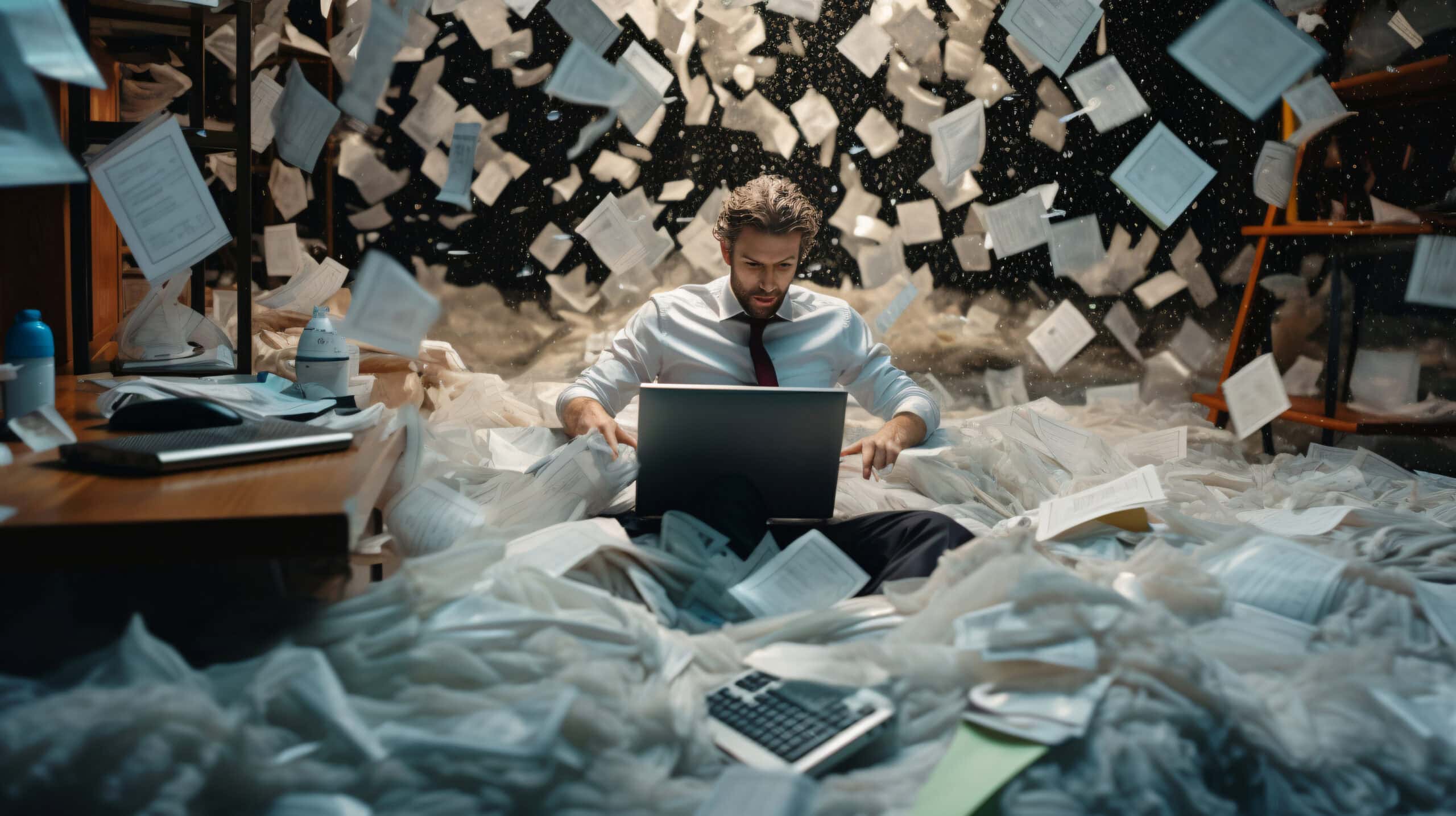There is no doubt that there are benefits of Unified Communications, making businesses more streamlined with massively improved creativity and collaboration. This can come at a real cost. These systems are often simple for the end-user, but the complexity is often in the management of your Unified Communication Systems.
Automation is, the best way to reduce the burden on your IT team. By automating Unified Communication systems, you can reduce tedious data entry and IT support tickets, as well as empower non-IT staff to make changes. All of this drastically reduces the burden on your IT engineers.
UC Automation Management
At the end of 2021, only 5% of businesses were using UC automation management. Automating these processes saves your business money and frees up your IT team to use their skills elsewhere on more important tasks that really benefit your business.
Migrating your business to cloud-based Unified Communications is not necessarily straightforward. Day-to-day management can be a chore and a resource hog. But it doesn’t have to be.
Here are some areas where UC Automated Provisioning can play a key role in reducing costs.
Unburden IT from Repetitive Tasks
All businesses have staff changes and this can be a huge burden on your IT team. Allow your business to be dynamic without having to worry about administration costs by automating Unified Communications management.
Onboarding
Onboarding is a tricky process, particularly within hi-tech companies using many different software programs. IT administration for new employees is time-consuming, often taking 30 minutes or more per employee. This adds up quickly and uses one of your most valuable resources, the IT engineer’s time.
Automating this process can reduce the time taken by over 80% while reducing the number of errors and issues. A recent survey of IT professionals estimates that there are issues with 1 in 3 onboarding procedures and automation can remove these errors altogether.
By making this process efficient, new staff members aren’t waiting around while IT set their system up. With automation the process will be so simple that it can be delegated to HR administrators, freeing up valuable time for your IT team.
Offboarding
When an employee leaves, this can be a burdensome process for your IT team too. It is vital to remove access for the staff member who leaves without losing any important data. This process traditionally takes a lot of time and is difficult to do without losing any vital data.
By automating this process, much of this workload is reduced. Your IT team will still be involved in the process, but by automating some of the processes, vital time can be saved. Rather than having to manually remove a member of staff from different systems, automation makes the process straightforward while increasing security, as nothing is missed.
Self-Service – Reducing the IT Burden by Empowering Employees
The average employee will require at least a couple of moves, adds, changes, or deletes (MACD) per year. This can be a member of staff gaining a promotion, so they need higher-level access, or changing departments so they need access to different files and programs.
All of this takes time. 73% of senior IT managers estimate their team currently spends over half their time on these MACDs. Every time a staff member raises a ticket, there is a process to follow to prioritize support tickets even before a member of your team makes any changes.
Self-service Automation
Self-service automation removes this burden. For example, a team member could ask for access to a folder in your cloud space. Before, this would have been a task for your IT team. Now any administrator or manager can authorize it and implement it. A task that would previously have been a ticket and taken weeks to do is now just a simple process.
Many simple processes like resetting passwords, setting up call forwarding, and voicemails can be done by individual employees or administrators rather than IT engineers.
Automation of this kind of process delivers huge cost savings for your business. It frees your IT team to focus on more important high-level network management while reducing waiting times for your other employees.
Provisioning
A key feature of UCaaS is that the provider does most of the hard work in day-to-day network maintenance. They provide all the behind-the-scenes services, ensuring everything is running well.
Any updates to systems, programs, or tools can be managed by the UCaaS provider. Gone are the days of your IT team physically going to every computer to install a new program or update. Now, the UCaaS provider completes the updates remotely while your IT team focuses on more important issues.
Specialist non-IT administrators
Automation means that you can use non-IT staff to complete tasks that would normally be done by your network engineers. The systems are straightforward to use, with error prevention stopping any potential issues. By offloading some of the administrative workloads to non-IT administration staff, you empower them and reduce the workload for your IT team.
Free up your IT Team with Tuki
Imagine the progress your business will make when the IT team has time to be proactive and innovative, rather than doing repetitive work. That’s what automation is all about. Your IT team will have more time, motivation, and overall increased happiness they can make a difference.
Tuki is designed to remove the headaches and make sure day-to-day UC management is not a chore from the ground up.
Smarter UC lifecycle management solutions like Tuki slash the cost of UC management, empower employees and unburden your IT team.
Get in touch with Tuki today and let our experts provide a better, faster way to manage your UC. Click here to speak to a specialist.
FAQ:
How Can UC Automation Management Reduce IT Workload?
UC automation management significantly reduces IT workload by automating routine tasks such as user provisioning, device configurations, and system updates. This not only speeds up processes but also frees up IT resources, allowing teams to focus on more strategic initiatives, thus improving overall efficiency.
How Does Automation Ensure Data Accuracy During UC Migration?
By using automated tools to automate UC migration, businesses can ensure data consistency and accuracy throughout the process. Automation minimizes the risk of human error, ensuring that configurations, settings, dependencies, and user data are migrated correctly, reducing the chances of misconfigurations or incomplete transfers.
How Does Automated Communication Simplify Onboarding and Offboarding Processes?
Automated communication streamlines onboarding and offboarding by automatically provisioning or deactivating users across all systems. This ensures that new employees have access to the necessary communication tools immediately, while those leaving the company are swiftly removed, improving both security and efficiency.
What is Unified Communications as a Service (UCaaS)?
UCaaS technology delivers cloud-based UCaaS platforms that integrate voice, video, messaging, and collaboration tools into a single service. This platform provides businesses with scalable, flexible communication solutions without the need for on-premise infrastructure, offering cost-efficiency and easier management.