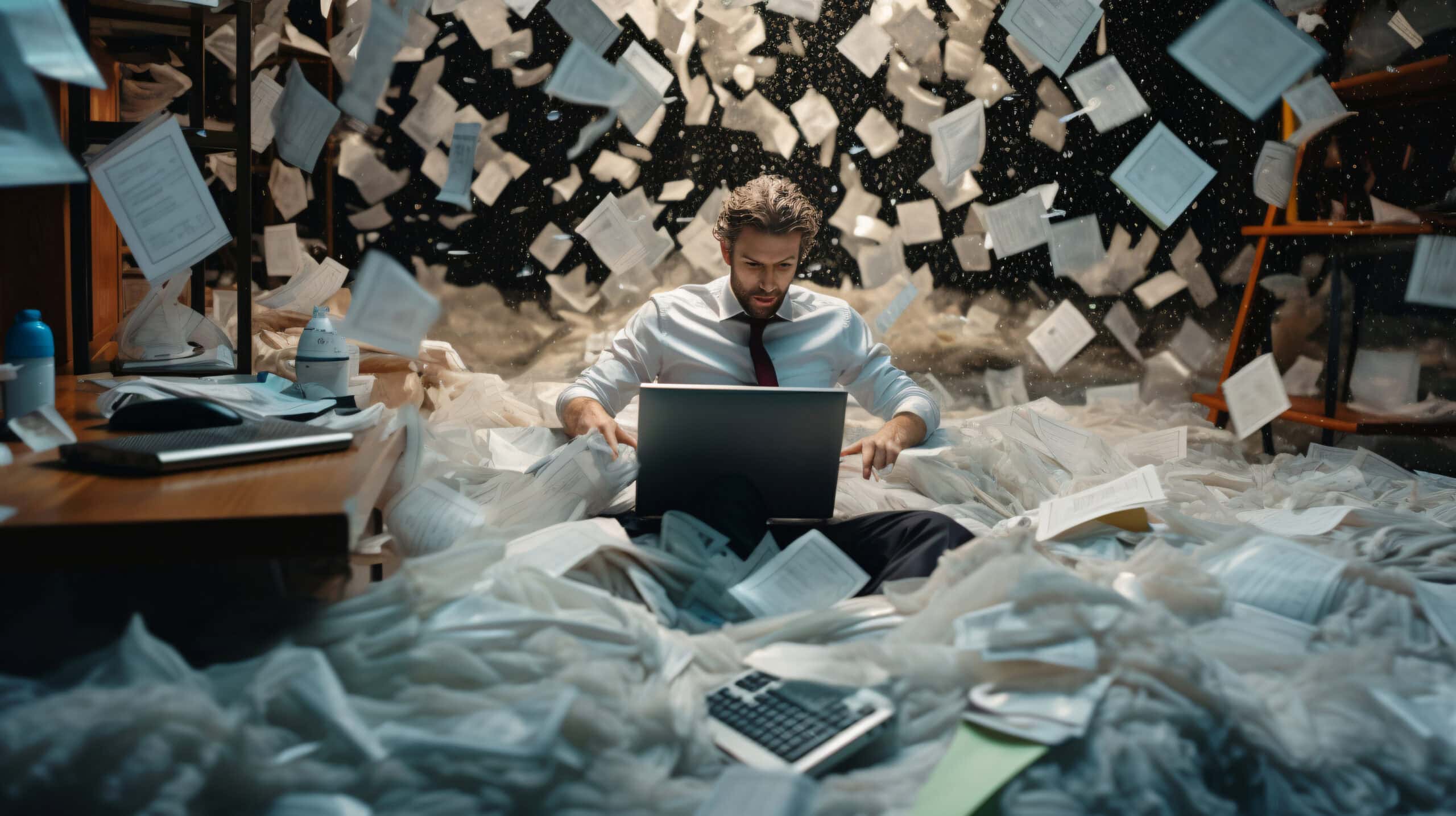User provisioning is a critical component of maintaining efficient and secure operations in an enterprise-level UC environment. Cisco Unified Communications Manager (CUCM) is one of the most widely used systems for enterprise-level communication. Provisioning CUCM users manually can be tedious and error-prone. This is where a CUCM provisioning tool can make a significant difference. In this article, we will dive into CUCM provisioning, explore the challenges of manual user management, and discuss how automation can streamline processes for better productivity and accuracy.
What Is CUCM Provisioning?
CUCM Provisioning refers to the process of managing and configuring user accounts, devices, and services within the Cisco Unified Communications Manager system. This process involves setting up users for telephony services, including phone numbers, voicemail, and call forwarding. It also covers device configurations such as IP phones, softphones, etc.
Provisioning typically includes tasks like:
- Creating new users and assigning them services.
- Configuring devices for users to make and receive calls.
- Assigning roles and permissions to control access to specific features.
- Managing the entire lifecycle of UC users, from onboarding to offboarding.
The goal of CUCM provisioning is to ensure that users are set up correctly, with appropriate access to the required resources, minimizing errors and security risks.
Challenges of Manual CUCM Provisioning

While CUCM offers powerful features, manual provisioning can introduce several challenges that complicate operations. The traditional approach involves IT staff configuring individual user settings one at a time, which can be both time-consuming and error-prone. These challenges include:
1. Time-Consuming Processes:
Manual provisioning requires an IT administrator to input user details, assign roles, and configure devices for each user individually. This is highly repetitive and increases the risk of human error, particularly in large organizations.
2. Inefficiency in Handling Changes:
As businesses grow, user configurations often need to be adjusted or updated. With manual provisioning, this process becomes cumbersome, and multiple updates can result in inconsistencies or missed configurations, creating issues for end users.
3. Security Risks:
When provisioning is done manually, it is easy to miss critical security settings or misconfigure user access, potentially exposing sensitive data or functionality to unauthorized individuals. Manual processes often lack the safeguards that automated systems can provide.
4. Lack of Scalability:
As an organization grows, the volume of users and devices increases. Manual provisioning becomes less sustainable at scale. Handling large numbers of users and devices without an automated system becomes an inefficient and risky task.
Key Features to Look for in a CUCM Provisioning Tool
When choosing a CUCM provisioning tool, it’s essential to select one that helps overcome the limitations of manual provisioning. Here are some key features to look for:
1. Automated Cloud Provisioning:
A CUCM provisioning tool that integrates with cloud provisioning systems offers significant advantages. It allows for real-time user updates, centralized control, and seamless integration with other systems. This eliminates the need for manual intervention and reduces the risk of errors.
2. Centralized Management:
A tool that allows for centralized management means that user accounts, devices, and services can all be controlled from a single dashboard. This makes it easier for administrators to provision users quickly, efficiently, and accurately.
3. Scalability:
The right CUCM provisioning tool should be able to handle the growing needs of a business. Whether you’re managing hundreds or thousands of users, the tool should support bulk provisioning to enable easy scalability.
4. Role-Based Access Control:
Look for a tool that supports role-based access control (RBAC), which allows administrators to assign specific roles and permissions to users. This is particularly important for businesses that require granular control over user access to various features within CUCM.
5. Integration with Other UC Systems:
A good provisioning tool integrates with other UC platforms, such as Webex and Microsoft Teams, to provide a more unified and streamlined experience. This integration ensures that your UC provisioning is consistent across all platforms.
6. Audit and Compliance Features:
For businesses operating in regulated industries, it’s important to choose a provisioning tool that includes audit logs and compliance features. This ensures that all user provisioning activities are tracked and can be reviewed for security and compliance purposes.
How Automation Transforms CUCM User Management?
Automating CUCM provisioning can dramatically improve the efficiency and accuracy of managing users and devices. By integrating automated cloud provisioning into your system, you can eliminate much of the manual effort, reduce the risk of errors, and save time.
Faster Onboarding:
With automated provisioning, new users can be added to the system in just a few clicks, ensuring that all necessary services and devices are ready for use immediately. The process of assigning phone numbers, configuring voicemail, and setting up other services is all handled automatically, significantly speeding up user onboarding.
Consistency and Accuracy:
Automation ensures that all configurations are done uniformly and according to company policies. This removes the possibility of human error, such as missing or incorrect configurations, ensuring that every user receives the correct settings.
Simplified Offboarding:
When an employee leaves the company, offboarding processes are streamlined with automation. User accounts and access to services can be quickly disabled, preventing security risks and ensuring compliance with company policies.
Better Resource Management:
Automated provisioning can be tied into cloud provisioning systems, which provide better management of resources, such as devices and licenses. This allows businesses to optimize resource usage and reduce costs.
FAQs
Why is manual CUCM provisioning risky?
Manual provisioning is prone to human error, which can lead to security gaps, incorrect configurations, and delayed user access. Additionally, it is inefficient and becomes increasingly difficult to manage as the business scales.
How does automation improve CUCM user onboarding?
Automation streamlines the entire onboarding process by eliminating manual configuration steps, ensuring that users are quickly provisioned with the correct settings and devices without errors.
What should I prioritize when choosing a CUCM provisioning solution?
When choosing a provisioning solution, prioritize automation, scalability, and integration with other UC platforms. Also, consider the tool’s compliance features if your business operates in a regulated industry.
How does Tuki support CUCM provisioning?
Tuki provides automated cloud provisioning tools that streamline CUCM user management. With bulk provisioning, centralized management, and easy integration with other UC systems, Tuki simplifies the entire process.
How can I measure the ROI of a CUCM provisioning tool?
ROI can be measured by calculating the time and cost savings from automation, reducing errors and administrative overhead, and improving user onboarding efficiency. You can also track how much more scalable and secure your UC provisioning system becomes.