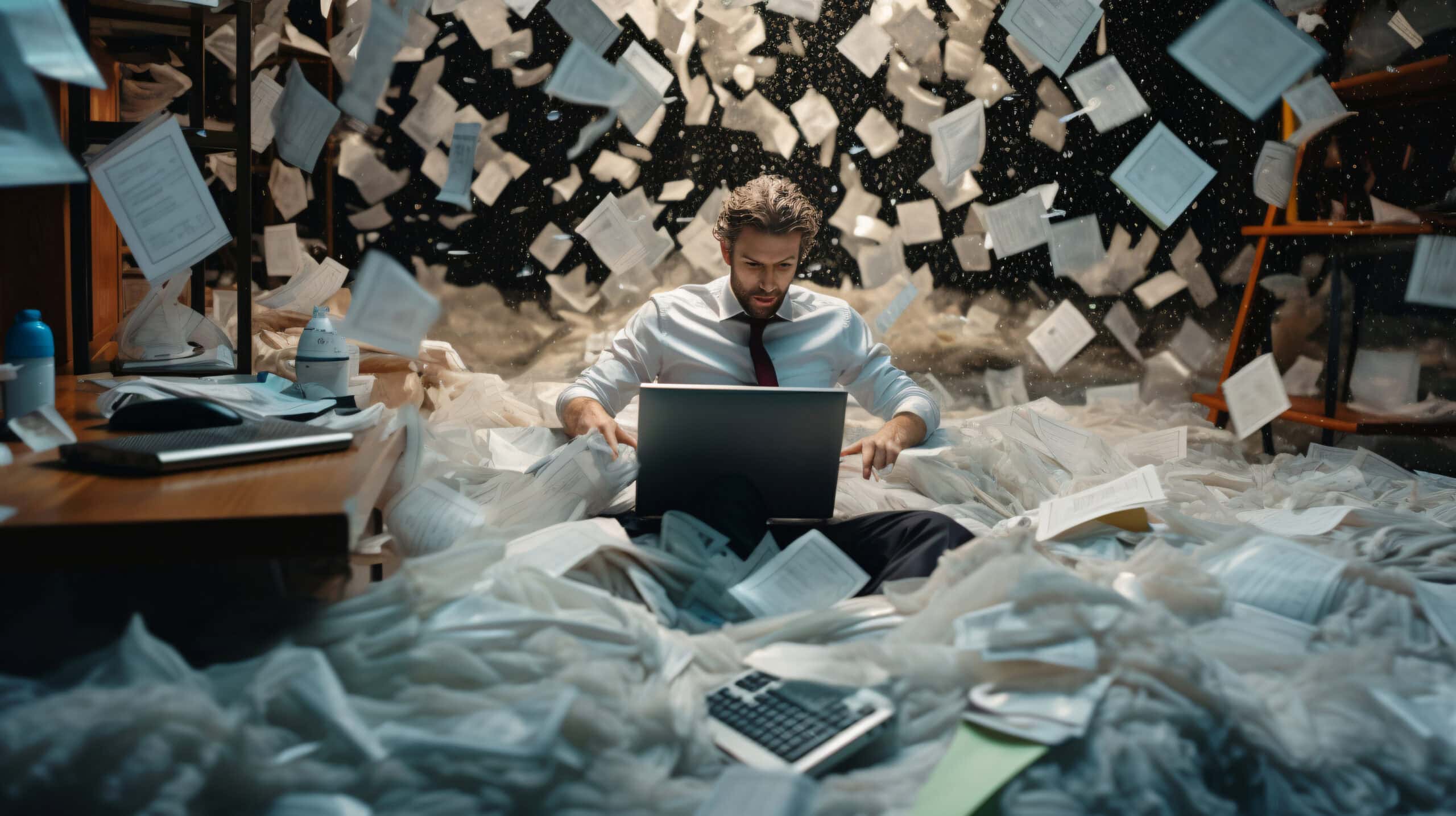Are you considering introducing a Unified Communication System to your business? Maybe you are looking to change or upgrade an existing system? Unified Communications is revolutionizing the way companies work, increasing efficiency and reducing costs.
There are a lot of unified communications platforms to choose from, including Cisco, Webex, Zoom Phone, and others. But what features are vital, and what’s nice to have? Check out our list of the top 3 essential features your Unified Communication solution should have.
What Can Unified Communications Software Do?
Unified Communications Software is the latest generation of tools that enable businesses of all sizes to work more efficiently. UC allows your employees to effortlessly work collaboratively, share ideas instantly, and makes it simple to manage projects and tasks.
Let’s look at the key features that will make your Unified Communications Integration have the most significant impact.
Team Collaboration Features
The number one benefit of a Unified Communications Platform is that it dramatically improves collaboration which is extremely important to large organizations with employees in various locations and time zones.
This is essential. Particularly in the current flexible working climate. With hybrid work becoming common practice, employees are splitting their time between working from home and working from the office. Features that support easy collaboration, team chat, and cloud file storage, are all vital to leveling up business efficiency.
It can be difficult to schedule meetings at times when everyone is available. Instead, team members can work on tasks on their schedule and share their work on the cloud. This flexibility improves efficiency and boosts motivation. Empowering employees to set their focus on the tasks that are most urgent to them.
Sharing ideas remotely, particularly visual ones such as graphic design can be challenging. With features like screen sharing and whiteboards, your creative team can instantly share and collaborate digitally. They can even use their technical design skills and software in-call to instantly edit, update and innovate.
Everyone has been in the impossible situation where they are trying to guide a colleague or friend through a difficult task over the phone. Screen share and video tools make it is easy to guide colleagues and other partners through even the most challenging task.
Once your team starts using the simple-to-use Unified Collaboration platform tools, they’ll never want to do it any other way. Plus, you can finally reduce the number of impractical meetings. Enable your staff to contribute, learn and share ideas organically and without barriers.
High-Quality Video and Audio Calls
Communication is vastly improved since team members use video calls, rather than emails or voice calls. It is very frustrating when a colleague misunderstands an email, but with great video calling features, staff won’t miss a thing.
UC Integration makes it easy to start a quick call or chat with your colleagues to get updates or share ideas. HD video and audio features help colleagues pick up on tone or facial expressions, providing better communication for everyone involved.
Video calls do the one thing voice calls and emails can’t. They help people become more than a name or a voice. They promote humanity and familiarity by putting a face to a name. This is vital with new clients and new staff members, making them quickly feel part of the team and building up great relationships and trust.
Most Unified Communications Solutions use a softphone system, to replace the phone on your desk with the software on your device. They are easy to use as they copy a lot of the same layout and features while freeing up desk space and allowing for easy use of the amazing features that UC offers.
You won’t need to look for the extension number for your colleagues anymore. Search for their name on the softphone system and connect right away.
Even better, because the system uses the cloud, any troubleshooting or changes to the system can all be done remotely by your IT team.
Any Device, Anywhere
Another fantastic feature that your business can integrate is Bring Your Own Device (BYOD). The UC Applications can be installed on a variety of hardware, not just computers. Because the data passes through the cloud, it’s still secure even if your employees or partners are using their own devices.
Give your staff members the flexibility to work in their style, without sacrificing features or quality. They can join a work meeting on their mobile phone or manage their team remotely with all the features available if they were in the office.
Fun fact: BYOD reduces costs by around $350 per staff member. All while allowing them to use devices they are comfortable with. It seems a no-brainer.
Some employees may not feel comfortable giving their personal phone numbers to clients and colleagues. But UC allows them to share their workplace contact details and use their own devices to hold calls without having to feel like their privacy is breached.
One common frustration of the past is that not all systems can integrate easily. But with Unified Communication Integration, you can take a call on your personal mobile phone using the workplace system, share an invoice with a client, and receive a transcript of the call directly to your email for your records. All of it and more, in one easy-to-use, integrated platform.
Effectively Manage Your Unified Communication Platform of Choice with Tuki
With the introduction of complex systems, technical challenges and downtime is a given.
Tuki was created to alleviate a big chunk of this frustration. Tuki’s Self-care Portal enables employees to make changes, and personalize everything to their liking and preferences, including adding speed-dial numbers and call-forwards without needing IT support.
UC managers know ongoing management is daunting. The number of accounts and systems new employees require access to just keeps getting longer. With Tuki, you won’t be dependent on your IT team for provisioning, onboarding, and simple customization needs. Leaving your IT team to focus on more important tasks.
Tuki helped one of the largest global chemical manufacturers slash Its UC management costs by 80% and is happy to help you do the same. Upgrade your business to the latest technology and empower your staff while reducing costs; get in touch with us by clicking here.